Project: Load De-Identified CMS Medicare Data Into SQL Server
*** Read all steps first. You may only need #5, the fully-loaded CMS SQL Server database, which you can use with Power BI, Tableau, and Python
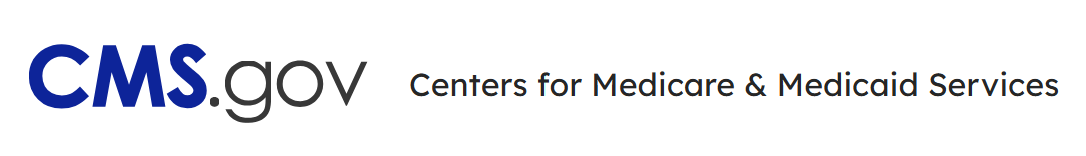
Step 1 - Review Background on Medicare Claims Synthetic Public Use Files (SynPUFs)
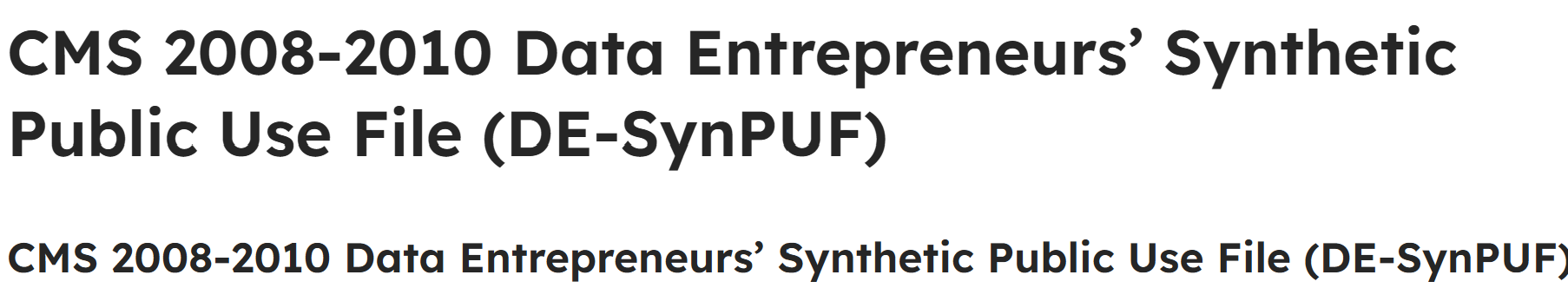
Step 2 - Download De-Identified CMS Medicare Data (selected sample 1 of 20 yet very large)
Step 3 - Install SQL Server 2022 Developer
Step 4 - Run SQL Scripts to Load Tables, Create Indexes, Relationships, and Views, Including View That Creates a Smaller Sample of the Data for Power BI, Tableau, and Python
(SSIS version coming)
*** See peter@g9solutions.com for help
Step 5 - Download and Restore Fully-Loaded SQL Database DE_SYNPUF.BAK File to SQL Server (11 GB) for Use with Power BI, Tableau, and Python



